
How to use ESLint to improve your workflow
ESLint ecosystem can be super handy for JS and TS codebases, but are you using it right? Keep reading to learn about useful ESLint rules and a get a little bit more out it.

Summary
The most common mean of communication between a provider and its customer is the email. Yet, few people care enough to customize it. And that's a shame, because there are many nice tips that make them more qualitative. Of course, many of them implies Google.. but who does not use Gmail today?
You should have seen it in your Gmail mailbox, in some cases your mails have a different display or even an extra button (like a call-to-action).
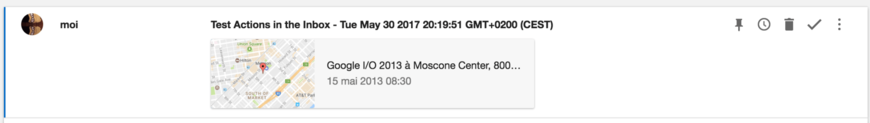
Example: Booking an event
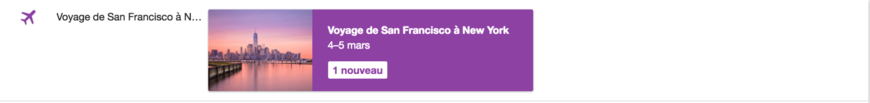
Example: Your next trip
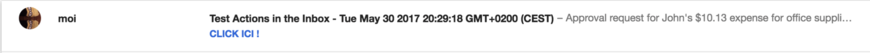
Exemple: Un call-to-action
The only way to communicate with your mailbox and especially Gmail or Inbox is HTML. To add additional information so that Gmail understands what you want, you need to add a schema.org. Yes, it's as simple as this, as to improve your seo, Google uses schema.org.
We all know that developing e-mails is not the simplest thing in the world. Setting up a development environment can be very difficult and time consuming. But no worries, Google thought about it!
Just go to https://script.google.com and put the following script in the Code.gs file
function testSchemas() {
var htmlBody = HtmlService.createHtmlOutputFromFile('TEMPLATE NAME').getContent();
MailApp.sendEmail({
to: Session.getActiveUser().getEmail(),
subject: 'MAIL TEST',
htmlBody: htmlBody,
});
}Then add a TEMPLATE NAME file containing the html of your email.
<html> <body> <p> Your email </p> </body> </html>
Now if you "run" your script, Google will ask you the right to send you an email and you will receive it.
<html> <body> <script type="application/ld+json"> { "@context": "http://schema.org", "@type": "EventReservation", "reservationNumber": "RESERVATION NUMBER", "underName": "CaptainJojo", "reservationFor": { "@type": "Event", "name": "YOUR EVENEMENT", "startDate": "2017-05-30T20:30:00-00:00", "location": "15 Avenue de la Grande-Armée, 75016 Paris" } } </script> <p> Your email </p> </body> </html>
<html> <body> <script type="application/ld+json"> { "@context": "http://schema.org", "@type": "FlightReservation", "reservationNumber": "RESERVATION NUMBER", "reservationStatus": "http://schema.org/Confirmed", "underName": { "@type": "Person", "name": "CaptainJojo" }, "reservationFor": { "@type": "Flight", "flightNumber": "42", "airline": { "@type": "Airline", "name": "Air Eleven Labs", "iataCode": "AEA" }, "departureAirport": { "@type": "Airport", "name": "Symfony", "iataCode": "SFO" }, "departureTime": "2017-05-30T20:15:00-08:00", "arrivalAirport": { "@type": "Airport", "name": "NodeJs", "iataCode": "NJS" }, "arrivalTime": "2017-06-30T06:30:00-05:00" } } </script> <p> Your email </p> </body> </html>
<html> <body> <script type="application/ld+json"> { "@context": "http://schema.org", "@type": "EmailMessage", "potentialAction": { "@type": "ConfirmAction", "name": "APPROVED EMAIL", "handler": { "@type": "HttpActionHandler", "url": "https://test.fr?id=email" } }, "description": "I approved mail" } </script> <p> Your email </p> </body> </html>
As Google knows you better than yourself, you can do Google searches that will put together the information contained in the schemas.org of your emails.
I invite you to type my flights, my orders, my reservations, you will be surprised.
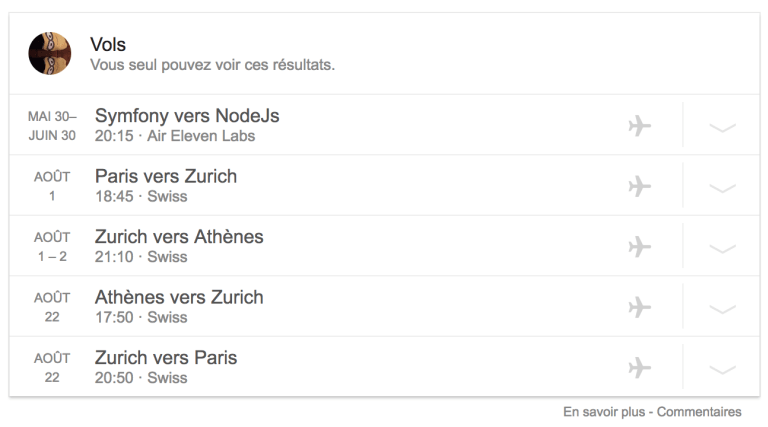
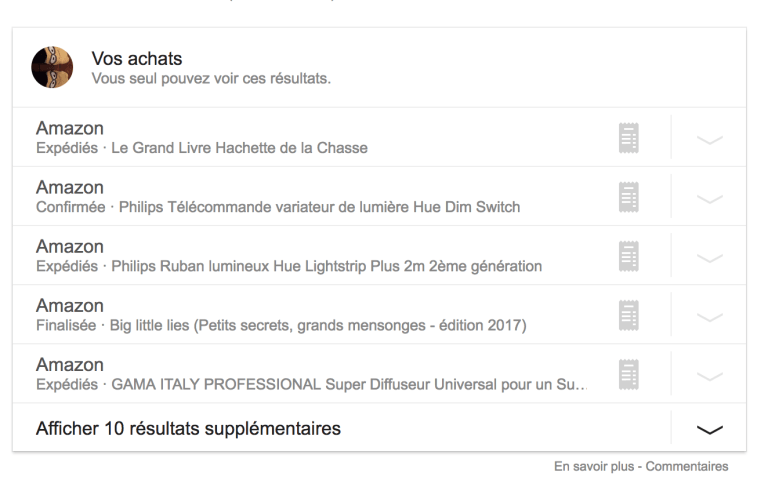
Worldwide, more than 215 billion of emails are sent daily, by a bit more than 2,6 users. It's certainly the format you favor to communicate with your customers. So why not take a little time and make sure they stand out? Google offers a lot of improvements for your mails. I invite you to watch thishttps://developers.google.com/gmail/markup/, I'm sure you will find what you need.
Author(s)
Jonathan Jalouzot
Lead développeur au @lemondefr, mes technologies sont le symfony depuis 2009, le nodejs, l'angularjs, rabbitMq etc ... J'adore les médias et aimerai continuer dans ce secteur plein de surprise. Vous pouvez me retrouver sur les réseaux sociaux: Twitter: @captainjojo42 Instagram: @captainjojo42 Linkedin: https://fr.linkedin.com/in/jonathanjalouzot Github: https://github.com/captainjojo
You wanna know more about something in particular?
Let's plan a meeting!
Our experts answer all your questions.
Contact usDiscover other content about the same topic

ESLint ecosystem can be super handy for JS and TS codebases, but are you using it right? Keep reading to learn about useful ESLint rules and a get a little bit more out it.

Tutorial on the basics of NextJS for building a website.

You may not be using the React states optimally and I'll explain why